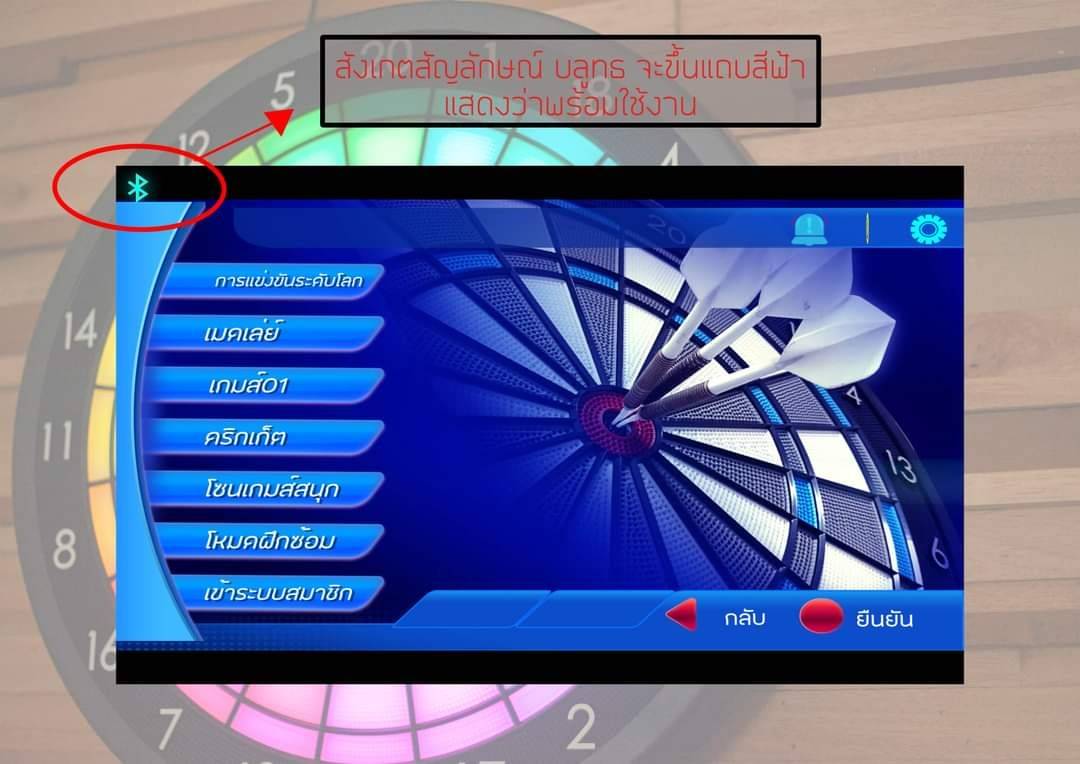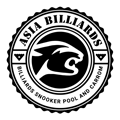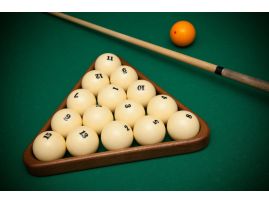VDarts Game is an application that connect the VDarts machine to your mobile or tablets available for iOS and Androids devices. The application is designed to be easy to use, connects your mobile device with VDarts machine via Bluetooth, the application offers multi languages and wide selection of VDarts game.
We will guide you step by step from downloading an application to start your first game with VDarts online electronic dartboards.
1. DOWNLOAD THE APPLICATION

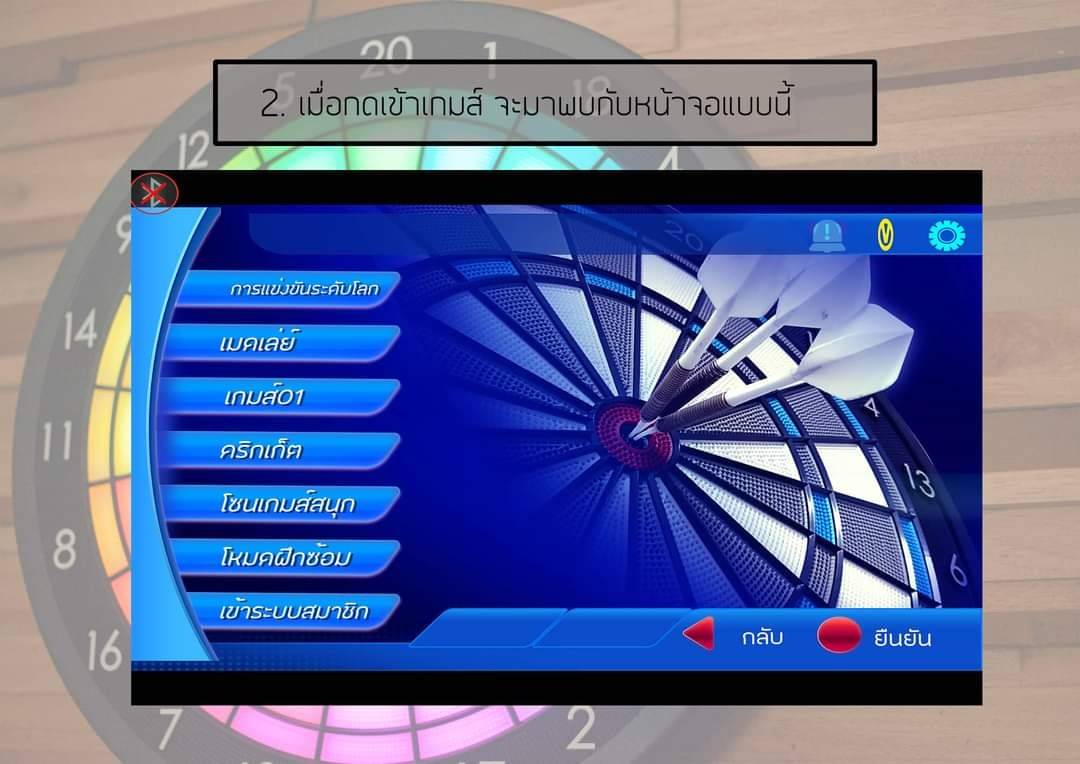
The application interface
2. SIGNUP
Click Member Signin located on down left of the page and you will be direct to login page. Click Sign up button to register an account then you will be directed to a page and fill up your details, click next.
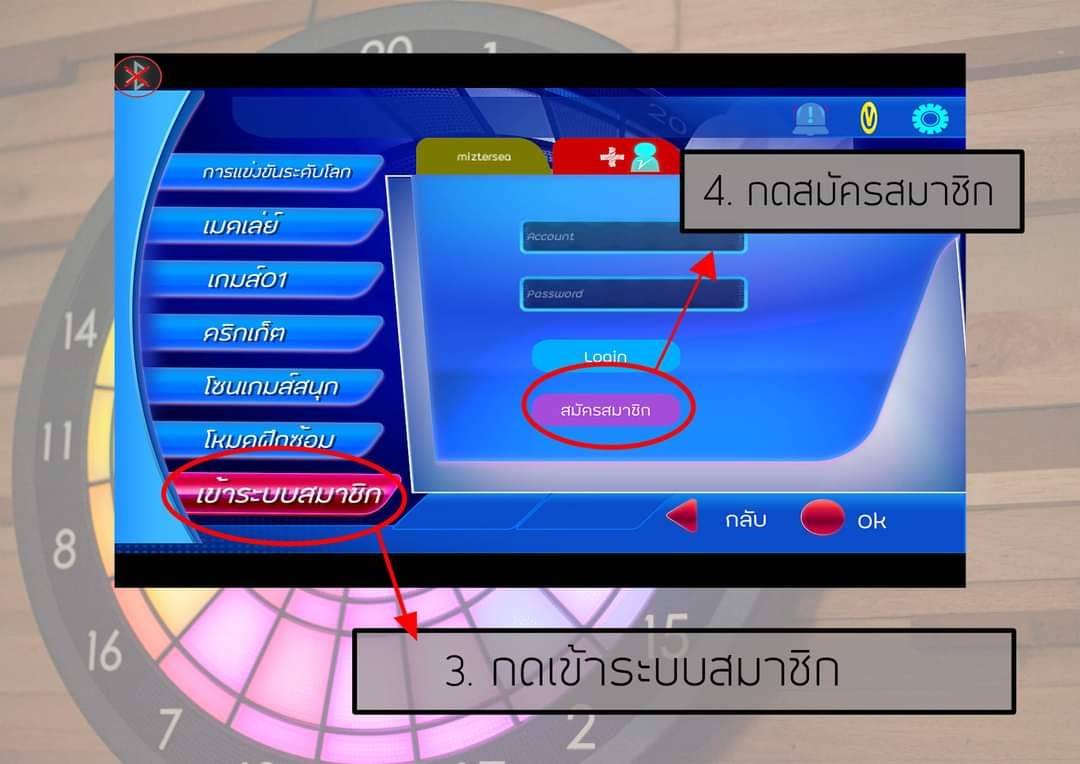
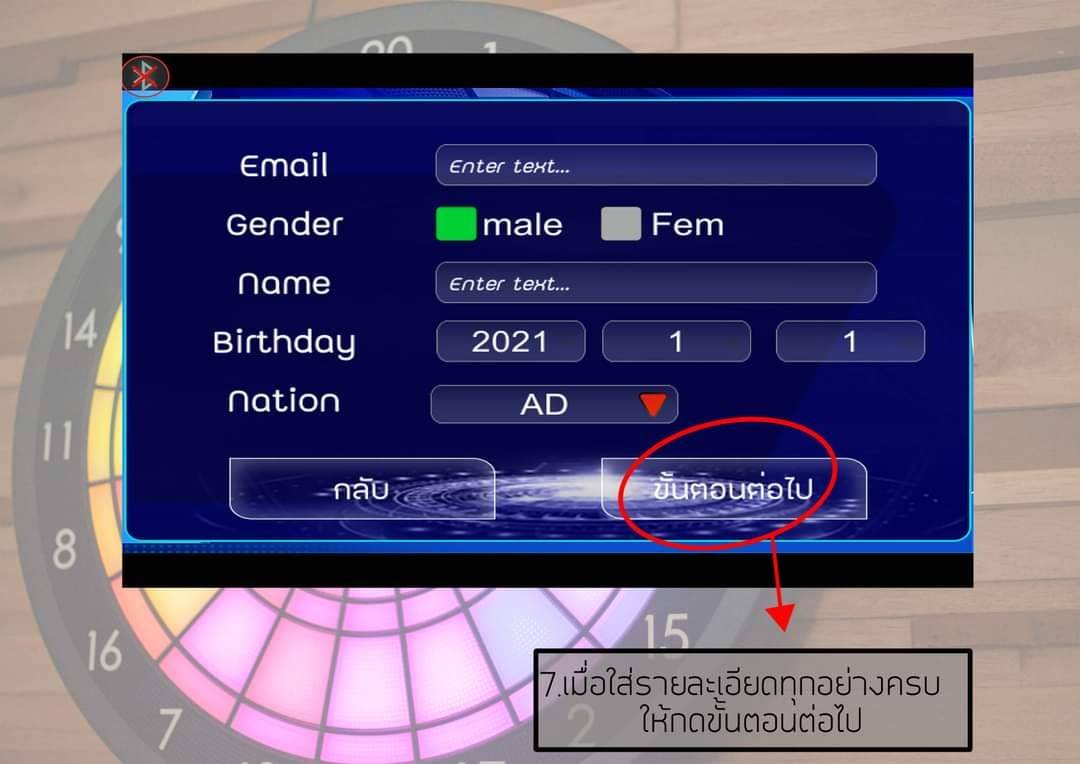
3. SET PASSWORD
- Account number: Create your account name for signin use, must be 6-15 digits
- Password: must contains both alphabetic and numeric, 6-15 characters
- Confirm password: retype your password
- Nickname: Your display name in the game
Once the register is done, you will be redirect to the main page.
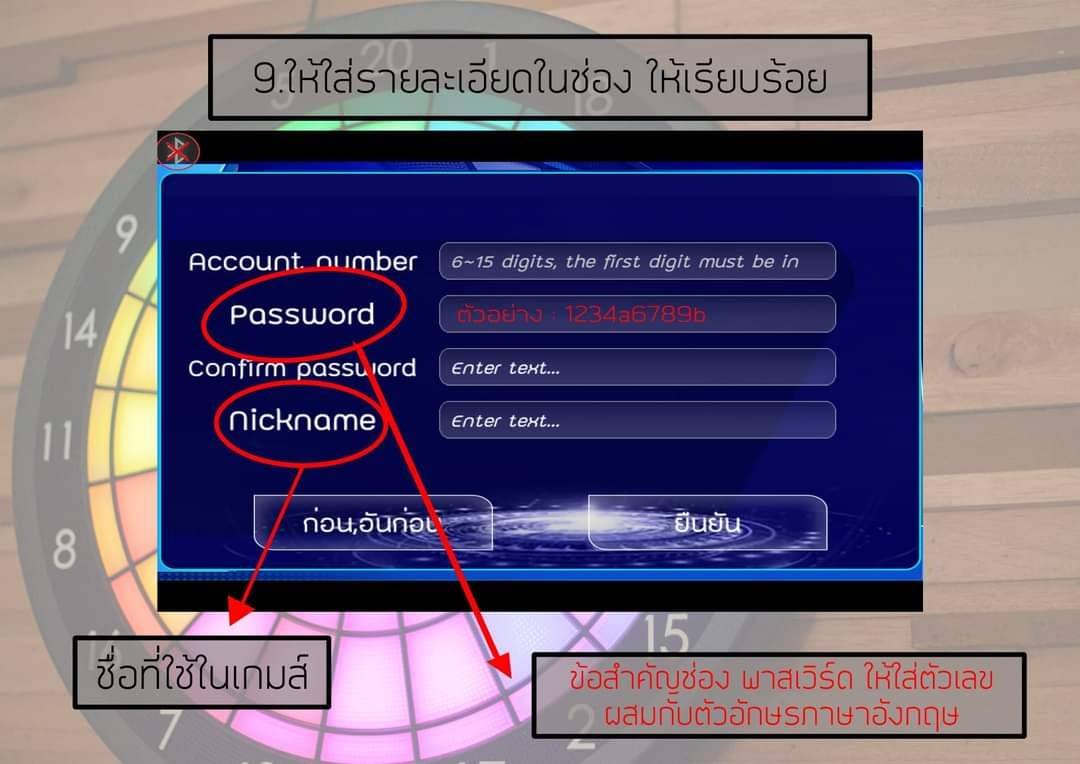
4. LOGIN
Login to your account by using the Account number and Password that you have set up.
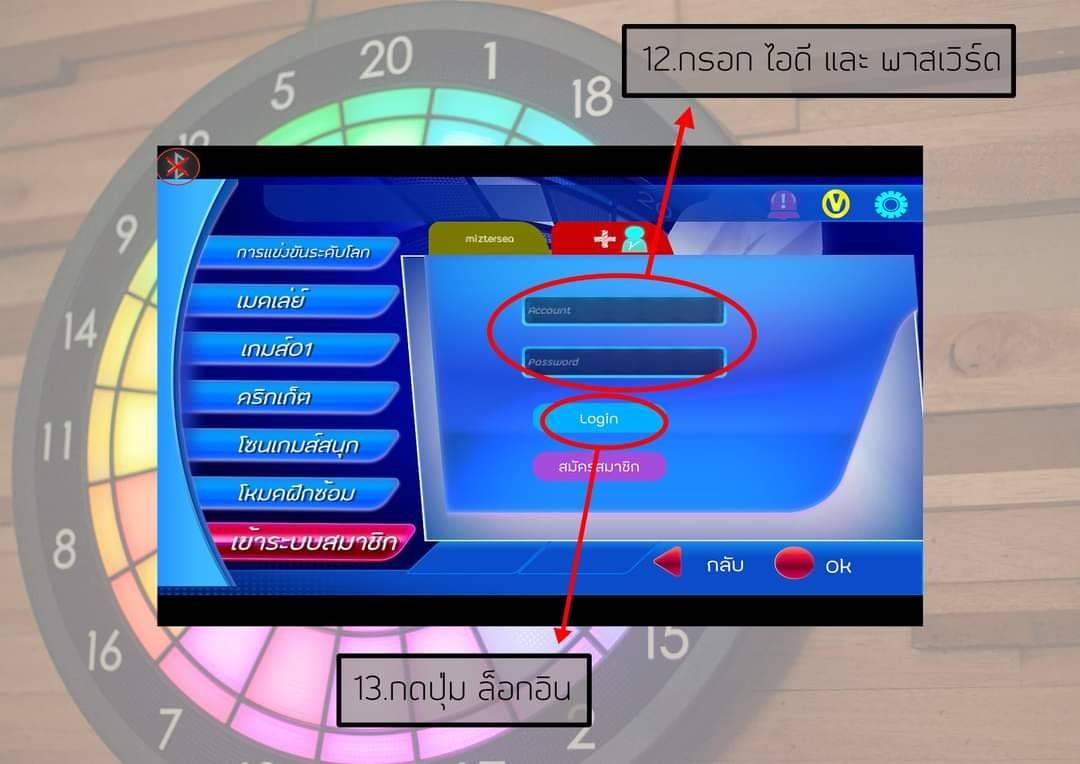

5. START PLAY!
[only Bluetooth model] Once you have login successfully, check on upper left corner if you see the Bluetooth icon in blue light then you are ready to go!